I wanted to share my own journey through using videos for instruction. I’m going to put it in game format so that you can find your “level” and hopefully find room for improving your use of the video notes. I also want to say that I definitely have more “levels” to go as I continue to learn and refine this process, but hopefully this helps!

Level 1: Create Videos for Students to Watch at Home!
This was the first step, that I started doing in about 2014 or so. I included parts of the video where I said “pause the video now and try this problem on your own!”. The intention was good but I bet most students did not pause the video and try the problem on their own. I did find Doceri very helpful and here’s how I use it, though find the software that works best for you!
Level 2: Create Graphic Organizers for each Notes Video
Every video I create now has notes that students must fill out as they watch the video. Research has shown that note-taking increases retention, and it is another modality for them to encode information and remember it long-term. I encourage students to pause the video frequently to catch up on notes, but the advantage of the video is that it can go “their speed”. I even show them how to increase or decrease the playback speed of the video so they can match their own note-taking ability! I find myself repeating to students “You must watch the video, listen to my explanations, and write the information down!”
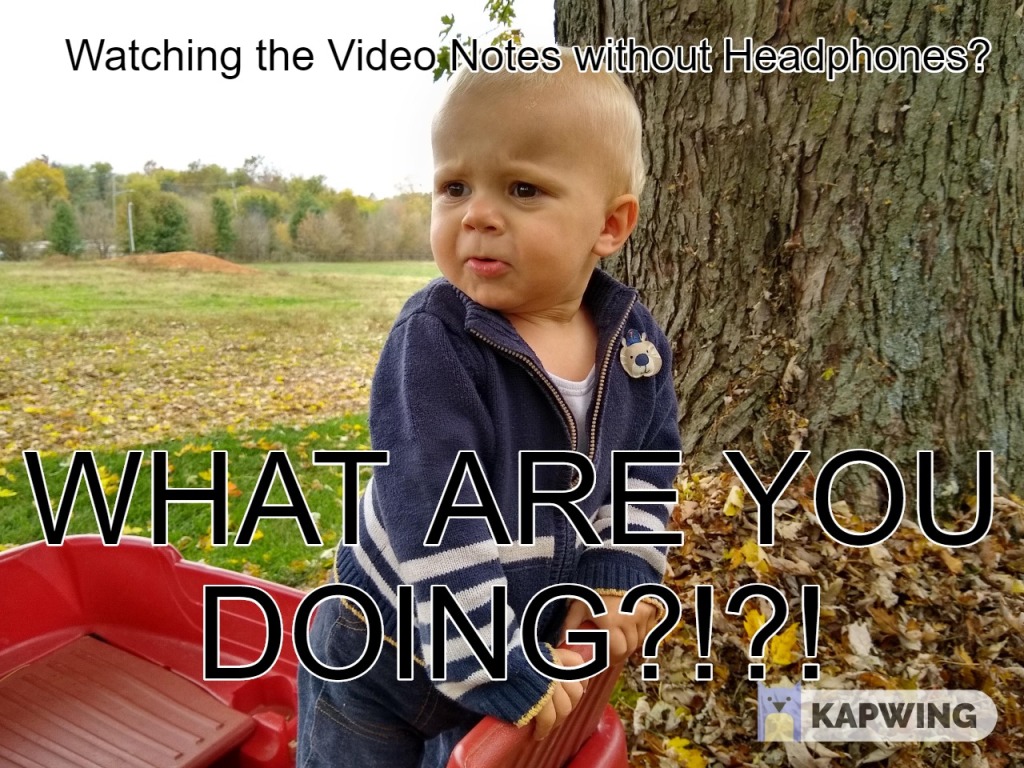
Level 3: Use a Program to Monitor Student Engagement
When I first started, I discovered EDPuzzle, though I now use PlayPosit because that is what my district uses, but both are very effective. They both record how much of the video students have watched so that I know who has watched it and who hasn’t.
Level 4: Embed Questions to Increase Engagement
Even better than just seeing if students watched is to include questions that pop up during the video. This does several things. First, it encourages students to watch the video to be able to answer the questions. It also breaks up the video into smaller chunks. It engages the students in a more active way. And lastly, it gives me (the teacher) feedback on which students understand.
One combination we have at FCPS is that PlayPosit “talks” to Schoology, so as students complete the video notes, their grade is automatically synced into the gradebook!
Another advantage of using EDPuzzle or PlayPosit is that I can embed the notes from Level 2 as a link so every student can have access to the notes, especially as we are virtual right now!
Level 5: Include open-ended opportunity for students to “fix” their wrong answers
I want students to be engaged, but getting a question wrong is frustrating, AND many students will just ignore the video and see if they can get the questions right (frustrating for me!). I don’t allow students to change their answers to the multiple choice (MC) question, but following every MC question, I have this prompt:
If you got the wrong answer on the previous question, explain what you did wrong mathematically or ask a specific question to show that you are paying attention. If you got the previous question right, leave this blank!
I “onboard” the students at the start of the year so they know they must leave a comment or ask a question that is very specific to what they got wrong. If they “mis-click” (a common response) I tell them that I won’t give them credit for this because it doesn’t prove to me that you were watching the video!

Level 6: Respond to Students Questions Prior to Class
One disadvantage of the flipped classroom is that if a student has a question, they cannot ask the question right there to the teacher. Although I encourage students to write down questions and bring them to me, I rarely get that level of learning [1].
However, because of the shift that occurred in Level 3, I actually get a lot of feedback now as to why a student chose a specific wrong answer. I then turn around and will message the students an answer to their question, and I’ve found that screen-casting [2] makes this process faster for me and easier for students! Then, I have an “FAQ” page for the whole class where I’ll post students questions and answers to those questions (often my screencasts) to help students with questions they didn’t know they had!
A corollary to this is that if a large part of the class got some questions wrong, I can review this at the start of class!
Level 7: Skip Explanations to Questions for students that Understand[3]
Often I’ll ask a question in a video, have EDPuzzle or PlayPosit pop a question up for students, then I will explain how to do that question afterwards. There is a feature that I have used a little that will skip a student to a specific time in the video depending on their answer. I have set up some videos so that if students get the question right, they don’t have to listen to the explanation! This is a good incentive for the students to get the question right as it cuts down on the time they’re spending on their notes, yet explaining the question to the students who need it.
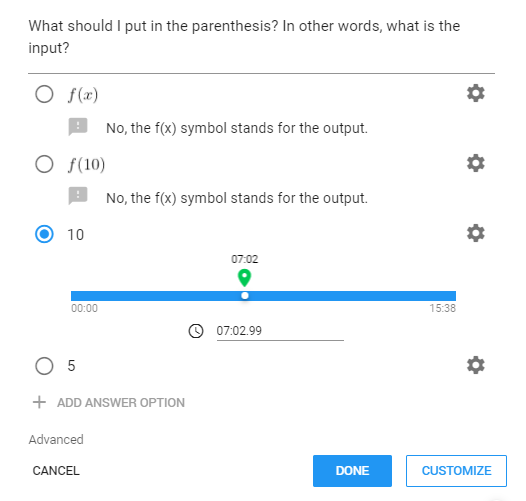
Level 8: Skip to Different Explanations Depending on the Wrong Answer
For each question, you can type an explanation, which is especially useful for common wrong answers (e.g. “No, you were supposed to add these two numbers, not subtract them.”). But you can take this one step further because the “Skip to Time in Video” from level 7 can actually skip students to alternate videos! I could create a video explanation for each wrong answer and help students understand the material based on their wrong answer. The video could then loop back to the original video once they are done with their “video detour”.
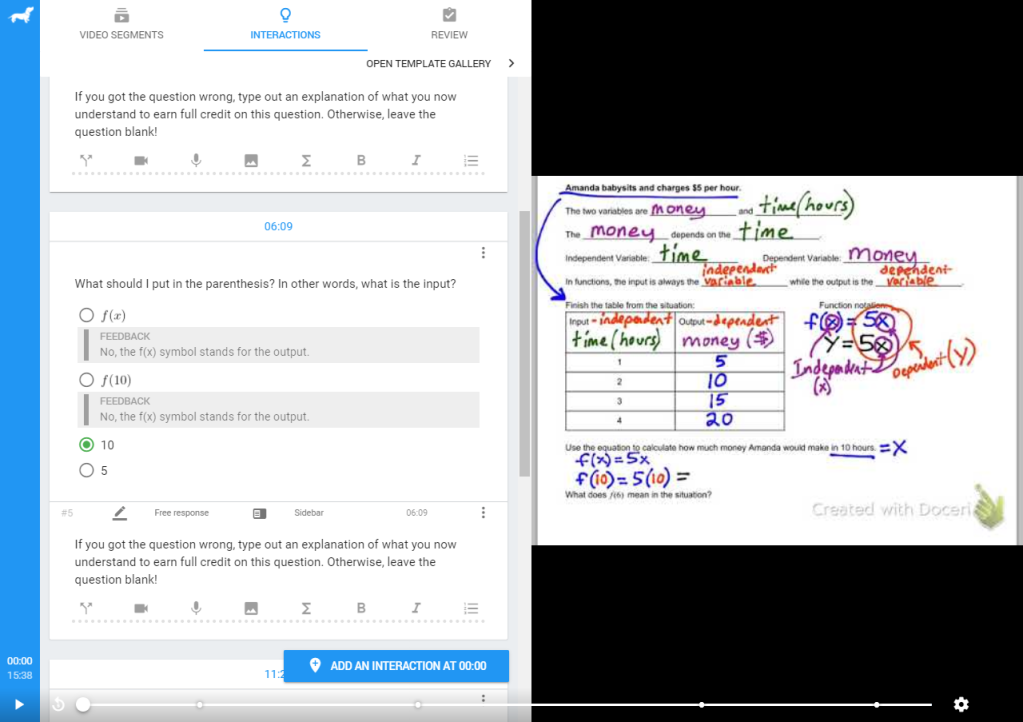
Level 9: Preview and Connect to Class [4]
The last thing I’ve done is I try to give a preview of the video notes in class. I like to think of it as a “teaser trailer”. This ties the class to the videos, which reinforces and reminds the students to watch the video notes. More importantly, it gives the students an idea of what they’re going to watch and the reason for it, which increases the likelihood that they’ll remember and understand when they watch. It is also one more time that they see it, but spaced out (spaced practice) which increases their ability to remember the information.
As I mentioned before, there is still more for me to learn and grow, but hopefully these levels help you progress and grow in your own journey of making videos to explain math concepts to your students!
[1] I would argue that we often don’t get that level of learning lecturing in the classroom! Some students ask good questions but most students seem to rely on others to ask good questions until they are asked to complete problems on their own! And this is the strength of a flipped classroom: students get to do the practice work while they’re in the room with us!
[2] I have both Screencastify and Screencast-o-matic extensions. Screencastify is great for short (<5 min.) responses, so most of my student explanations are there. Screencast-o-matic is required for longer recordings (like recording notes in class).
[3] Yes, I realize that students could just guess and then they would be missing an explanation, which is one reason I haven’t done this for all my videos (that and it takes a lot of time!). But I’m not sure how often this is and it can be mitigated because I can include an option of “I don’t know” which counts as a wrong answer, but then allows them to watch the explanation and go back and explain it in the box afterwards (Level 5).
[4] This isn’t “level 9” because it’s more difficult to do than the other levels, it’s just something that took me a lot longer to figure out and was pointed out to me by a mentor. Thanks, Kent Wetzel!





