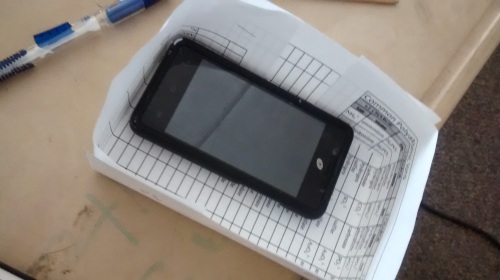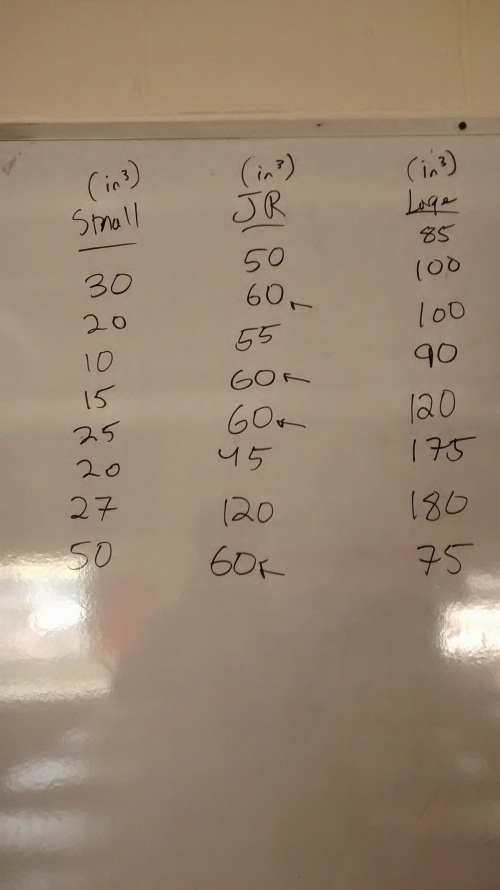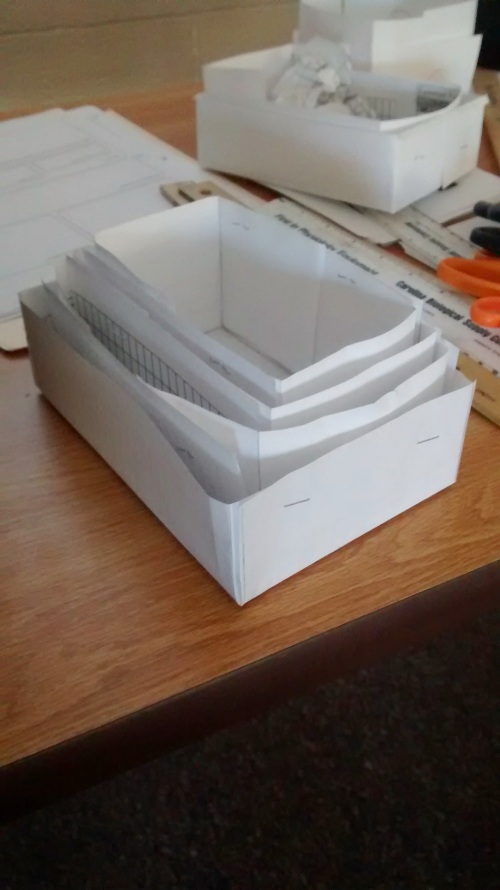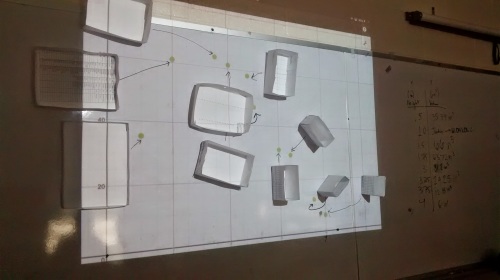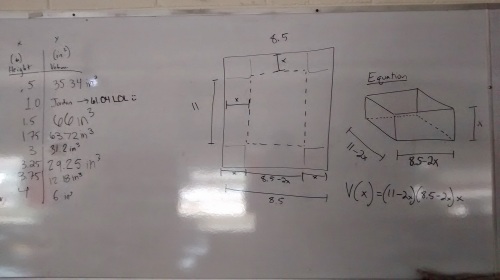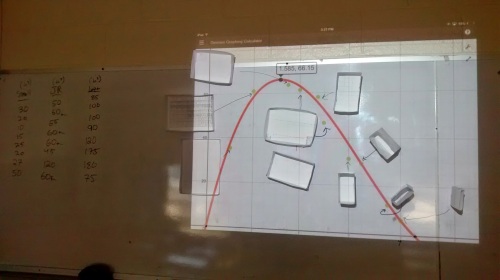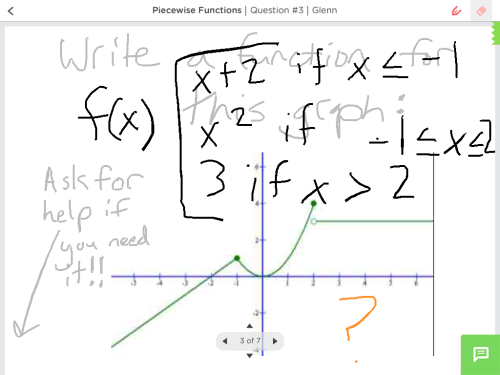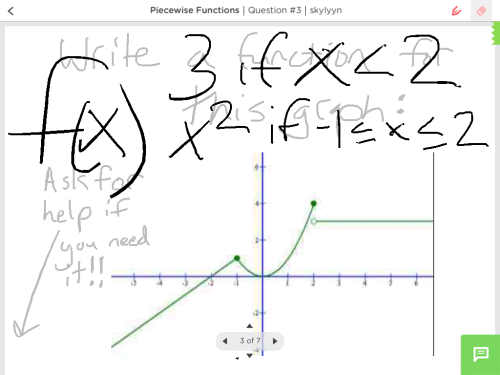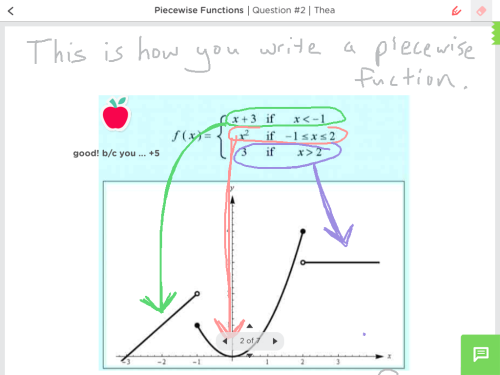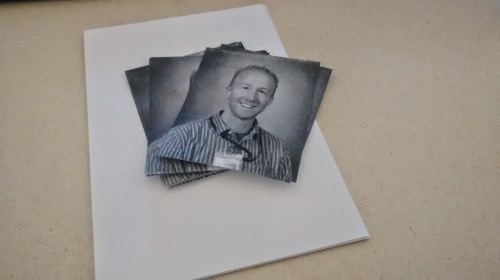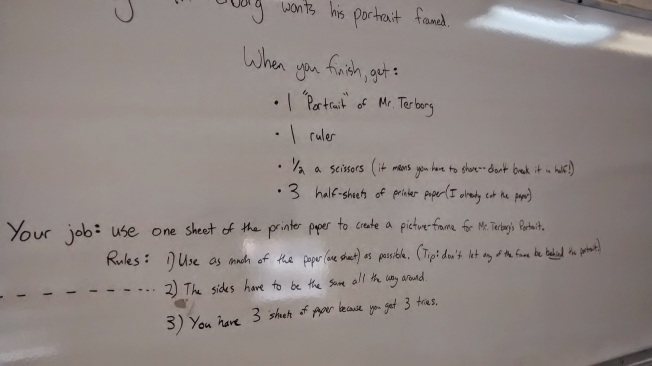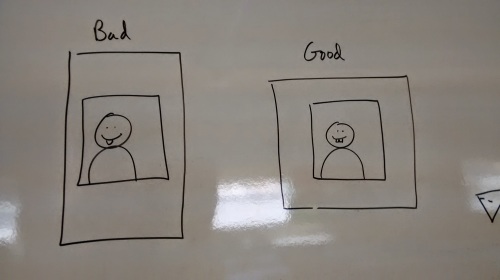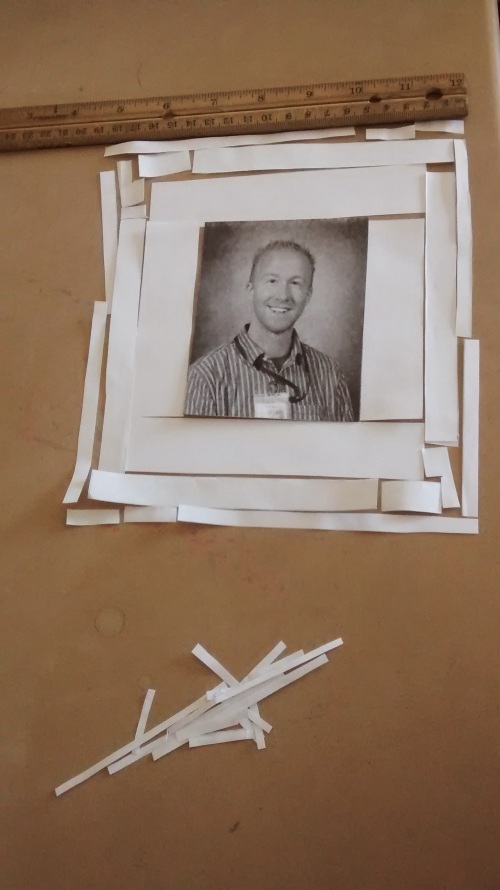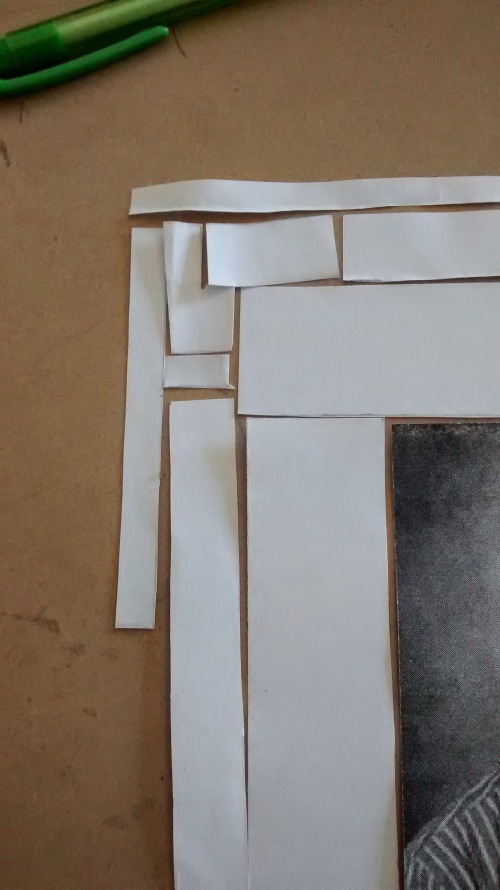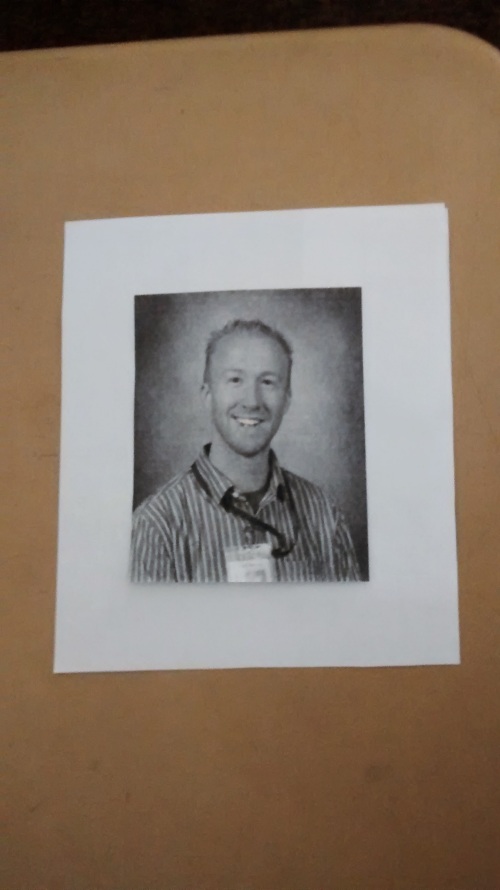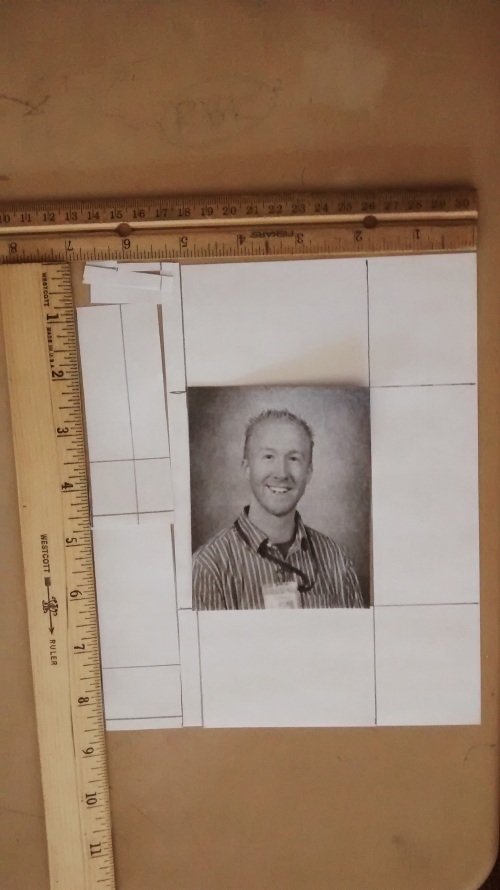Dan Meyer usually rails against apps & website rather than for them[1], so when I read that he was saying how good an app is, I thought I should check it out.
And it looks awesome. I had high hopes of Nearpod, but the I didn’t like a few things: (1) The entire class had to stay on the same slide, (2) students could only write on some of the slides, (3) teachers couldn’t really give individual feedback, and (4) students (on our network) were often kicked out and had to log back in, which was an arduous process.
By comparison, Classkick is very fast to get students logged in: just a 6-digit/letter class code to type, which is unique to the class period and the lesson, so I guess you could have students in the same class on different lessons if necessary. To reinforce how fast and easy it is to setup, I heard about it during my planning period, and was using it in class (with a lesson I had created) 50 minutes later. Was it the best lesson in the world? Probably not, but then again I was just planning on lecturing/doing practice problems, so this was so much more interesting.
Students’ Interaction & Usability
I felt really comfortable using the interface and creating a lesson was super-quick. Dan has a good point about the writing taking up so much space, but since you can scroll down, as well as make one page per problem if necessary, space doesn’t seem to be too much of a problem. Space-management seems to be more of a problem as some students just thought to write/answer on top of the prompt (see below).
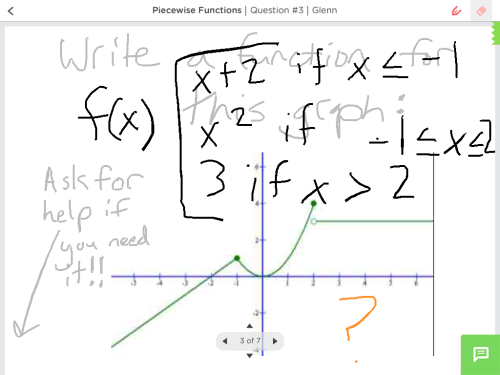
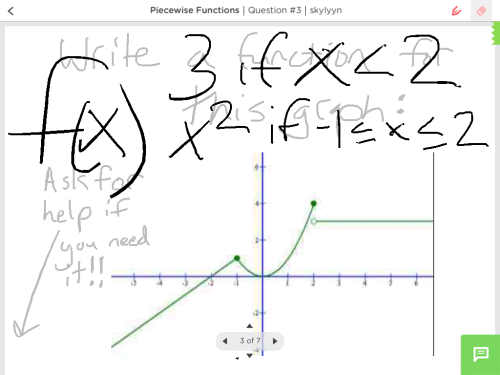
I was missing a good chunk of my class to extracurricular activities, so I decided to not tell my students how to do stuff and instead see if they could figure out little things, like being able to ask for help, help each other, hide teacher/helping student comments, scroll down, etc. These are “advanced” juniors in math class so I was hopeful, but ultimately some things weren’t as intuitive as I thought they would be for the students and this disappointed me. Many of the students didn’t take time on each slide as I thought they would and just went “fast-forward” to go to the next one. I had to ask them “why are you skipping slides” to which they responded “oh, you wanted us to do each one?” *Face-palm*
Here are some specific examples of students interacting with the features:
- The “scroll down with two fingers” function isn’t intuitive, but it does allow for much more white-space on which to work (certainly not infinite, though).
- The “ask for help” is a great idea, and I love that students can help each other, but with this small class (6 students at any one time because of extracurriculars), nobody really helped anyone else. I could see this working if the class was larger or if students had more time to get use to the program (which I plan on using again!).
- One student changed the colors of her pen, which I didn’t notice that you could do the first time around (I played with this for maybe 15 minutes before using it in class!). I thought that was awesome that she found out something that I hadn’t discovered yet. She even wisely used color coding.
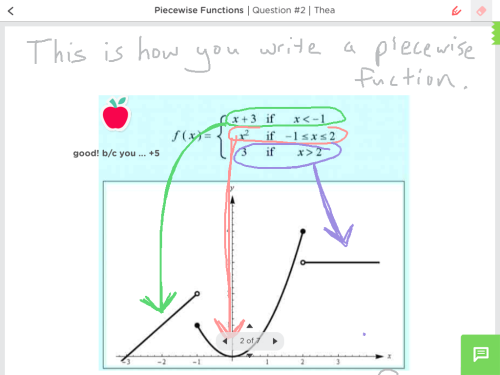
The question at the bottom that you can’t see asks “What do you notice?”
Pros and Cons
Writing on iPads is a pain, as you can see from my horrible handwriting, and my students’ worse handwriting. But I would say that hand-writing for equations for students is infinitely better than typing into notes or something foolish like that on the iPad.
I like how easy it is to insert images, though I had to really blow up some images and their was quite a loss in quality of the image when I did that (I blame the iPad more than the app for low resolution screenshots).
Students being able to move at their own pace is a huge plus.
Suggestions
Each page could only scroll down so far. One student decided to combat horrible handwriting by using huge handwriting, which I was fine with, but he ran out of space before finishing his answer to “What do you notice?”, which is a bummer. If pages could go farther (or on “forever”) that would be nice.
It would be nice to give teachers an option to type prompts. Yes, I can record my voice (which would be annoying to hear 20-30 times in a classroom), and yes I can type, save it in Dropbox, screen shot it, and then use it, but that seems a bit excessive for typing a simple sentence like “What do you notice?”
Along with the last one, it would be nice to be able to create content through the computer. I much prefer using a computer over an iPad, and I was frankly surprised that you had to create the content on the iPad. Fortunately the experience was much better than I feared it would be, but in the end I’d still rather create content on the computer.
I’ve gotten used to Doceri on the iPad for content creation, so I kept finding myself wanting to zoom in and out so my handwriting would look better. I think if this would be added, it would overcome a lot of the problems mentioned above. I know you want to strike a delicate balance between simplicity for students’ sake and power of an application, but I think this is one item that could add tremendous value to this app.
Summary
This is an app I would highly recommend that you check out–it’s the kind of thing I had hoped Nearpod was when I first found it. I think students will use the features more fluently as we doing this a few more times, and next time I’ll go ahead and jump in and explain features I think that are important. Also, I’ll spend more time preparing the assignment so it’s more interesting to students. I’m excited to think of the possibilities! I will definitely report more on using this in the future.
[1] In his defense, most apps & websites are garbage and I agree with the vast majority of his assessments of them.